Pre-registering your web-based app users
Our web-based app requires that users are pre-registered for accounts. In order to do this, we need you to populate a spreadsheet that we will upload into the app system.
You will need to provide the following:
- User first name and last initial (for the teacher account we ask for full first name and last name)
- User email address
- User password
NOTE: If students do not have email addresses (or if their email addresses can’t be used in this way) any unique identifier in the format of an email can be used. (Note that in this case, passwords cannot be reset because that function requires a working email.)
It’s easy! Let’s get started
- Download the spreadsheet template using the link we send you.
- Open the spreadsheet in Microsoft Excel or Google Sheets.
- Enter all teachers who will be using the app in the first rows, making sure to include full names, email addresses, and passwords for the app.
- In the rows that follow, enter student first names, last initials, email addresses (or unique identifiers in the form of an email), and passwords. If using unique identifies in place of emails, use the teacher name as the “domain.” e.g., student3513@janesmith.edu
- Passwords must be at least 8 characters long and contain an upper case letter, a lower case letter, a number, and a symbol. (NOTE: It’s ok if you want to assign the same password to all students.)
- Save the spreadsheet putting your name and school name in the document file name. Like this: Smith-Jane_EstesPark_TWC-App-Users_date.xls.
- Email the spreadsheet to Adopters@TheWalkingClassroom.org
- That’s it!
Have any questions? Just email podcasts@



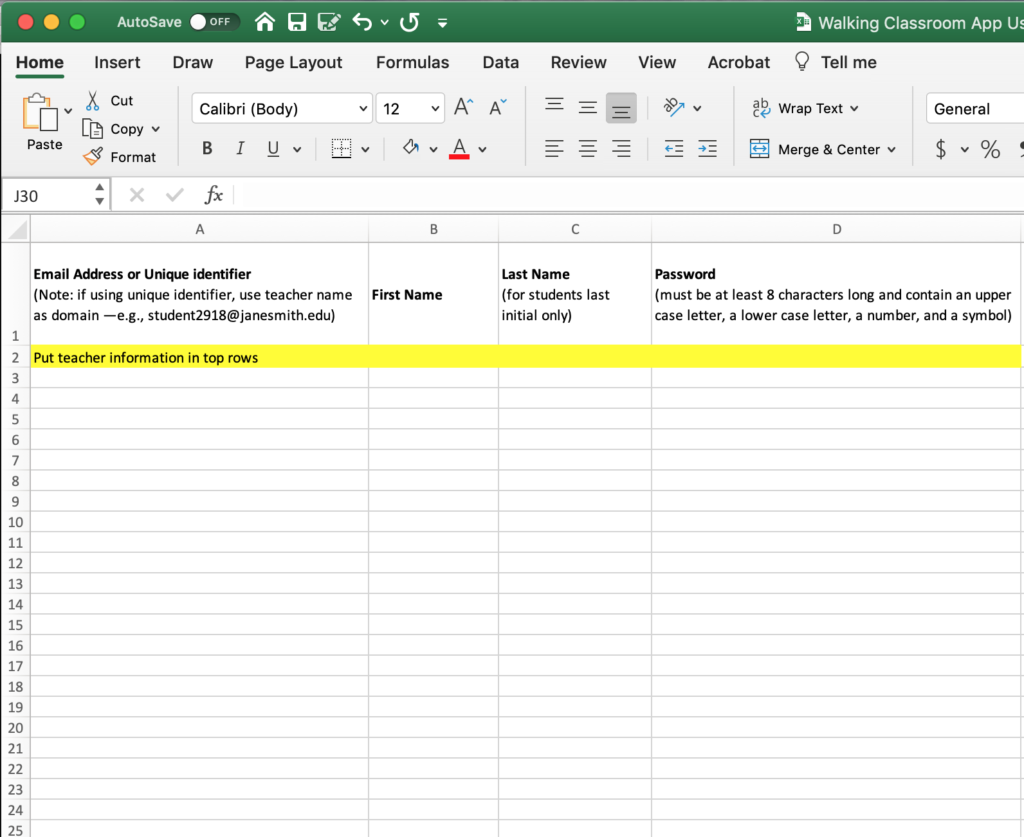



Leave a Reply